Quick Started
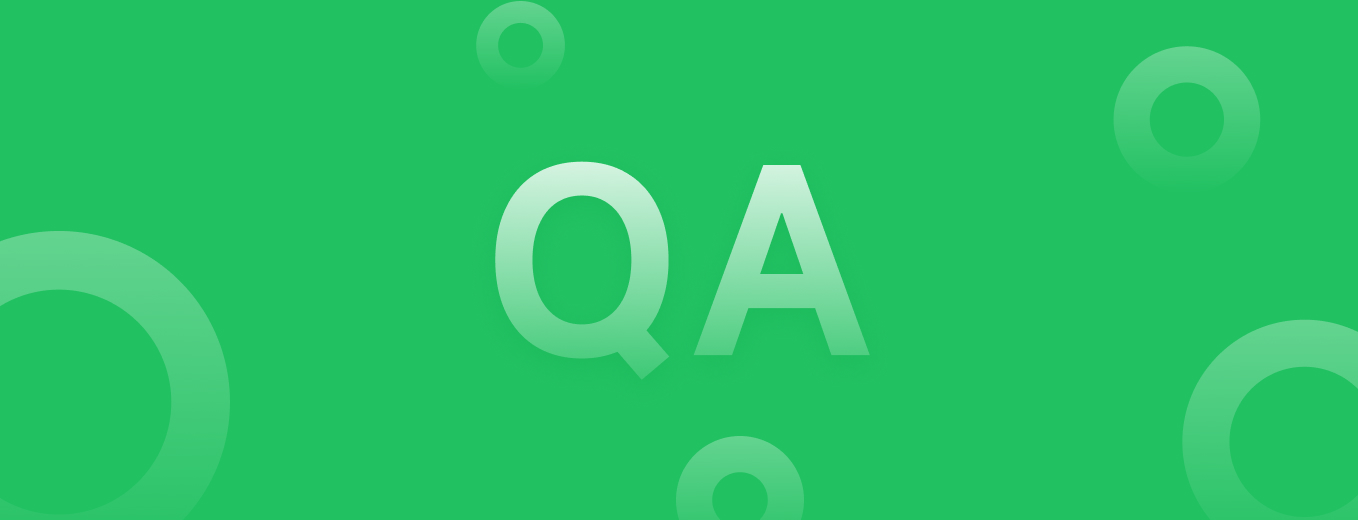
01. Open platform overall introduction
This document is a knowledge document for open platforms, which will introduce the system's ability to open platforms and call methods.
Through the open platform, developers can integrate their own business into commercial applications based on Debox open capabilities.
Below we will gradually and advance what the open platform can do and how to do.
02. What can the open platform do?
2.1、Applet
The most important thing for developers to know is that Debox supports mini-program development, and developers can connect any legal business to Debox through Applet;
The DeBox applet is implemented based on the built -in browser of the mobile phone, so it supports the HTML specification. Developers can use HTML/JS to build any interface and achieve any business.
Because of the opening of the applet, third-party businesses can basically migrate to DeBox.
Reference document https://docs.debox.pro/zh/DAPP
2.2、Login authorization
With the above applet, developers can develop any H5 applications.
If you need to get through with the Debox user system, you need to use the login authorization function. Debox login authorization is based on the Author2.0 standard protocol.
With the following documents, you can log in to the third-party business system after the DeBox user is authorized.
https://docs.debox.pro/zh/APIs/Authorized%20Login
2.3、vDBX payment
vDBX as the values of value in the Debox ecosystem have participated in incentives in various links. Get vDBX as a common hobby of everyone, how to get vDBX
It has also become a topic of everyone.
DeBox opens the capacity of the accumulation and promotes the accumulation. Developers earn vDBX to provide users and earn vDBX, such as e -commerce, just paying.
vDBX payment document https://docs.debox.pro/zh/APIs/Authorized%20Payment
2.4、Information query
The following information is available for developers:
User Document https://docs.debox.pro/zh/APIs/User%20Information
Community Document https://docs.debox.pro/zh/APIs/Community
Moment Document https://docs.debox.pro/zh/APIs/Moment
LuckyBox Document https://docs.debox.pro/zh/APIs/LuckyBox
Vote Document https://docs.debox.pro/zh/APIs/Vote%20&%20Giveaway
2.5、Message Push
Developers can use message push services, push information to fans, communities, and provide users with information flow, knowledge, and advertising.
Document https://docs.debox.pro/zh/APIs/Sending%20Messages
2.6、Instruction robot service
In addition to small programs, instruction robots are the most important way for developers and users to interact. Through instructions, developers
Users provide services. Serve the service to the user by pushing the two ways.
Push: Developers push the service to users in accordance with the message to push the API timing, irregularity, and in accordance with certain rules;
Pull: The user obtains the corresponding service by instructions / access the robot instructions.
The service content issued by the developer can bring a link to jump into his own applet to complete more complex interaction.
Document:https://docs.debox.pro/zh/Robot%20Guide
2.7、Blockchain web3js related
The browser can do, and the Debox applet can be done. In addition, Debox also injected some objects of the blockchain into the browser.
For example, Window.ethereum, developers can use it directly to complete the interaction with the blockchain, such as blockchain query,
Debox wallet authorization, wallet signature, transfer transaction, etc.
Document:https://docs.debox.pro/zh/APIs/BlockChain%20Transaction
03. How to become developers?
Register open platform, https://developer.debox.pro
You can register and log in with email. At this time, you should bind the Debox wallet address after entering the system;
You can use the Debox Wallet to authorize to register and log in. At this time, you should bind Email;
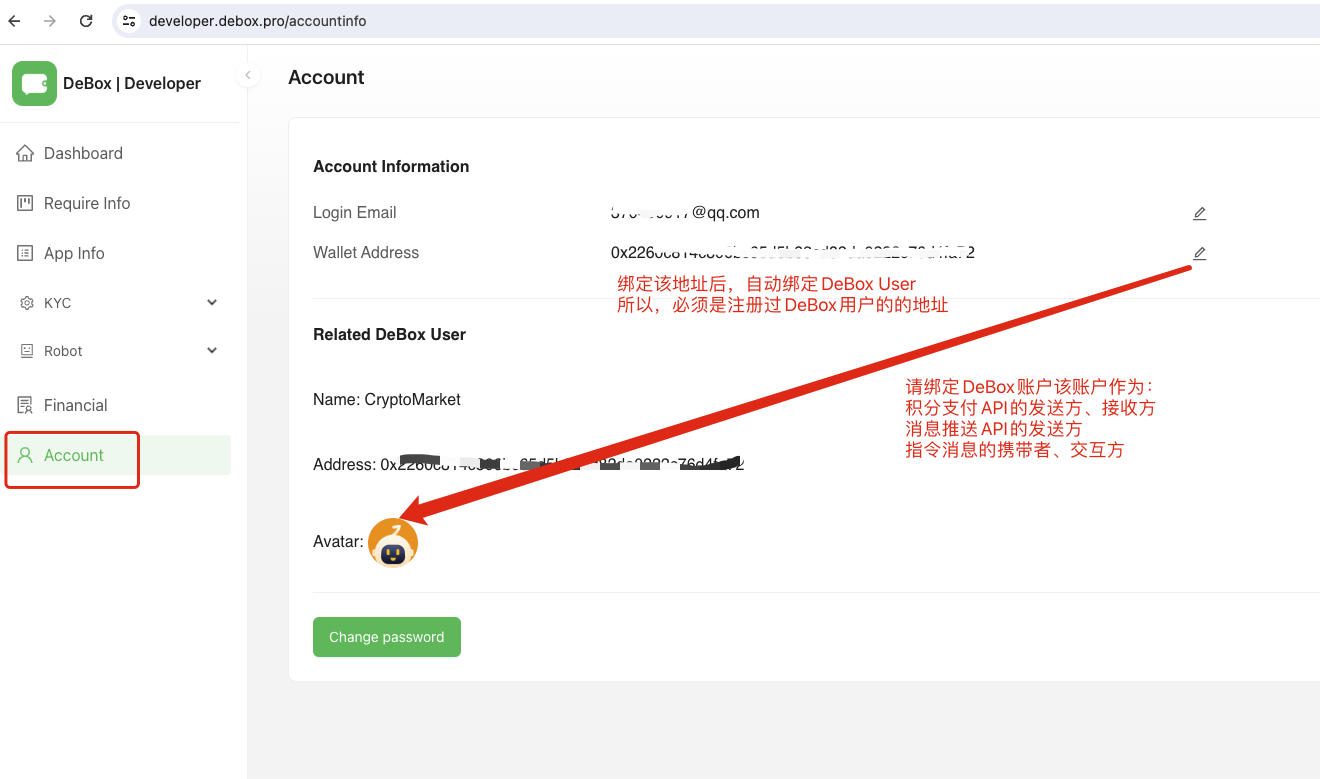
Configure basic information
App logo, App name, email, wallet address
After completing the above information, you can apply for the App Key and App Secret
With the App KEY, you can call the API interface
With the App Secret, you can call the payment class API
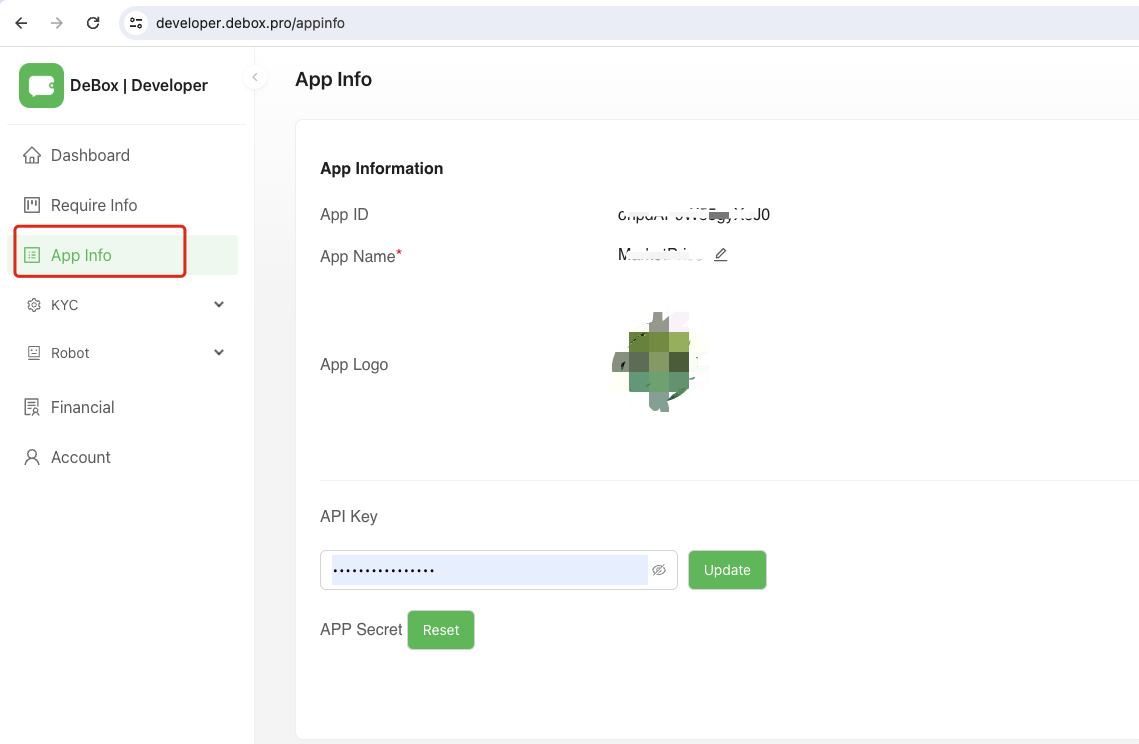
Use the user level certification to obtain API access rights.
Level One: Developers will get all API interface access permissions other than payment
Level Two: Developers will have access to the payment API
Reference document: https://docs.debox.pro/zh/kyc
After completing the above steps, the developer obtained the access of API Key and API. You can integrate the ability of the open platform into your own system.
04. How to call the API interface?
The open platform provides an interface for the HTTPS protocol, which can be called any language.
For specific uplink and downlink parameters, please refer to the corresponding interface document.
The message push example, through the following CURL command, will complete the call of the message to the API and send a group of messages.
Note: Please replace the X-API-Key with your own API Key and the group_id with your own test group.
Other API calls are the same.
curl -X POST -H "Content-Type: application/json" -H "X-API-KEY: t2XJ........lEF6" -d '{"group_id":"l3ixp32y","object_name":"RCD:Graphic","title":"我是标题","content":"i am 富文本 {\"uitag\":\"a\",\"text\":\"点击我\",\"href\":\"https://debox.pro/\"}将跳转"}' "https://open.debox.pro/openapi/send_robot_group_message"
05. Go Sdk
Go Sdk Demo: https://docs.debox.pro/zh/GO-SDK
06. Technical support group
If you have any questions, you can add the following Debox developer community groups for consultation and discussion
support group:https://m.debox.pro/group?id=660wp73h
07. Technical developers support customer service
If you have any problems, you can also add a customer service DeBox account for consultation:
Customer service account:0xCba3fCE9D49CE5D7870443f324A8DD56A5788bfc